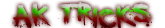Notepad Types Automatically- Ghost Typing.
Hello Everyone, Today I will Show you an awesome Notepad trick. In this trick Notepad will Type Automatically,This is also known as Ghost Typing. No no. This is not a Scary Prank . Let Me Start the Trick Without Confusing you more. Follow the Below Simple Steps.